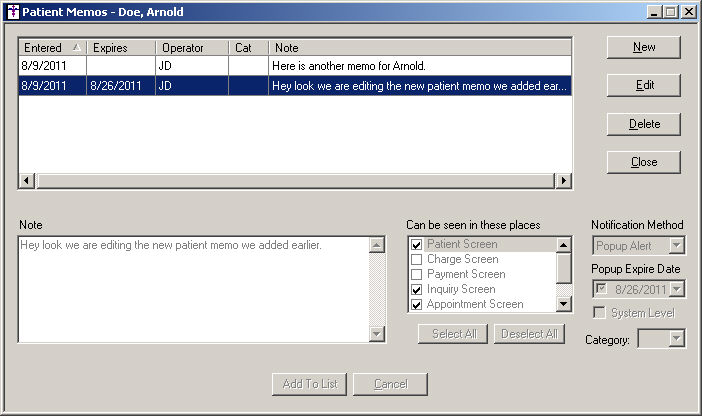Access the patient's chart, and then click the
Memo button at the bottom of the
face sheet.
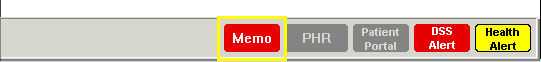
In the Patient Memos dialog, highlight the memo
you want to edit, and then click the Edit
button.
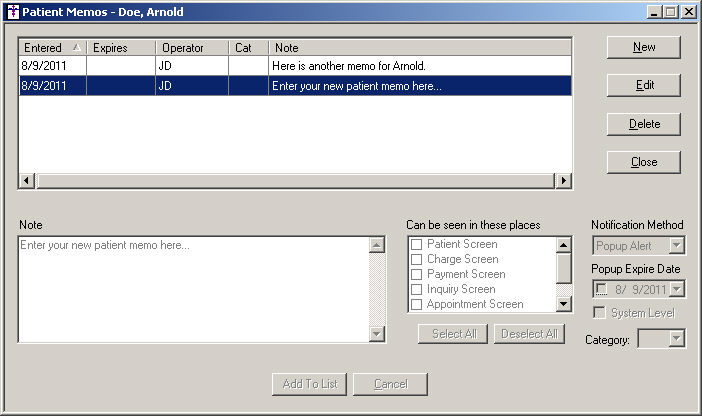
Edit any applicable information for the patient
memo as needed.
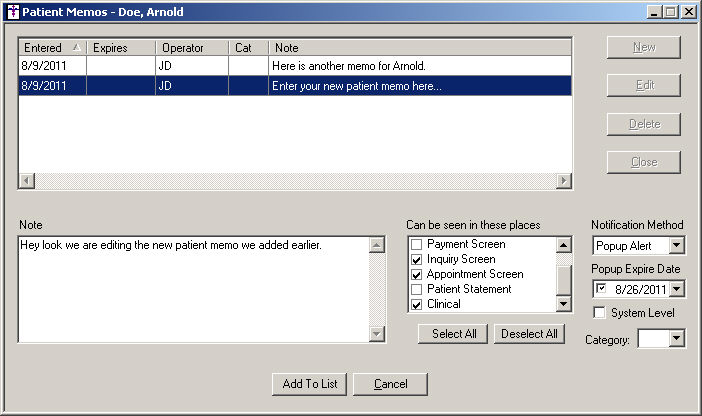
Click the Add
to List button to activate the modifications you made to the memo.
The updated memo will now appear in the Memo list
for the patient. You can now Add
or Delete
memos for the patient as needed. Click the Close
button to exit the Patient Memos dialog.