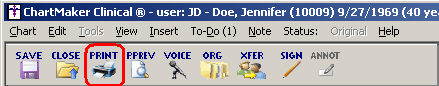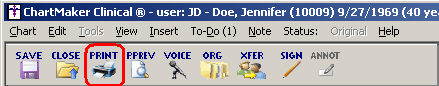
Individual notes and notes written in other applications (i.e., a Word document or Excel spreadsheet) in the chart may be printed when the note is open, by clicking click the Print button on the toolbar, or clicking Chart > Print. When printing OLE embedded documents you can use that application’s print functions. A subset of notes may be printed from the Organizer by highlighting the notes you want to print and clicking on the Print button, only those highlighted notes will be printed, except notes created in other applications.