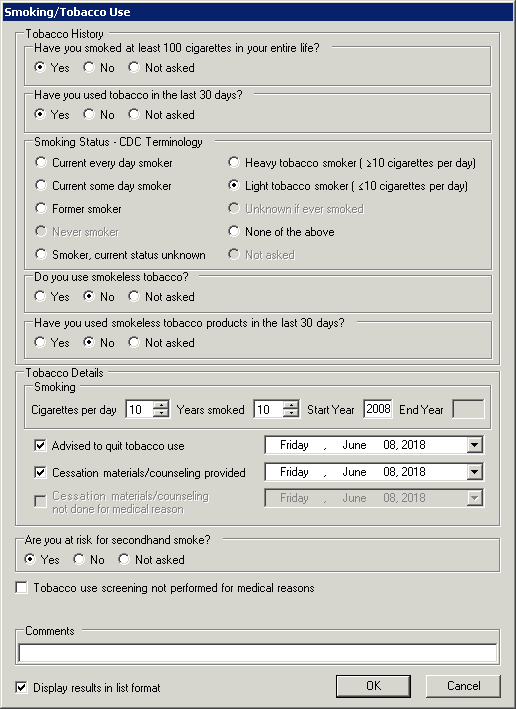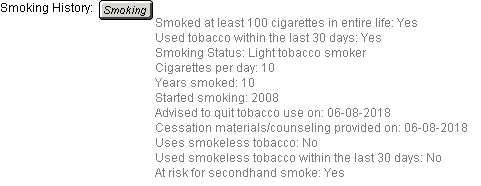Open the patient's chart note.
Click the 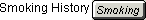 button in the chart note.
The Smoking/Tobacco Use dialog will appear.
button in the chart note.
The Smoking/Tobacco Use dialog will appear.
The Smoking/Tobacco Use dialog is designed with
a set of questions that allow you to configure whether or not the patient
was asked about their tobacco use, which then activates more detailed
options about their use, as well as being able to configure any cessation
materials or appeals to cease using tobacco.
In the "Have you smoked at least 100 cigarettes in your entire
life?" section, click the Yes
or No radio button as applicable.
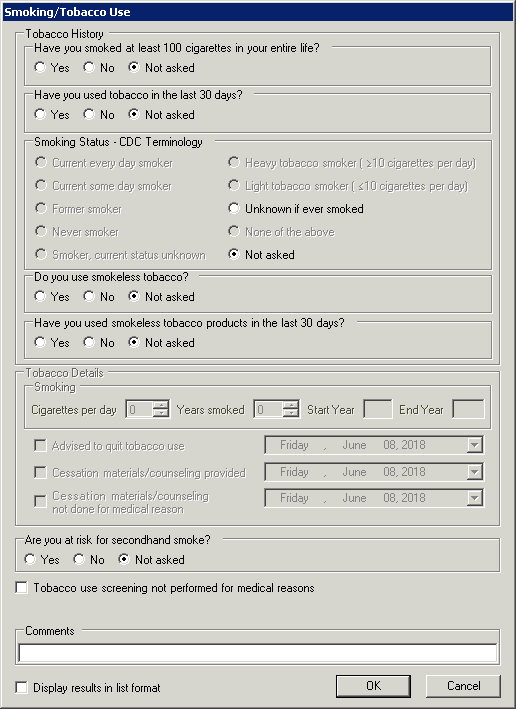
In the "Have you used tobacco in the last
30 days?" section, click the Yes
or No radio button, if applicable.
In the Smoking Status - CDC Terminology section,
select the applicable Smoking Status
for the patient from the list below.
Smoking Status Definitions:
Current every day smoker and/or Current some day smoker: an individual who has smoked at least 100 cigarettes during his/her lifetime and still regularly smokes everyday or periodically, yet consistently.
Former smoker: an individual who has smoked at least 100 cigarettes during his/her lifetime but does not currently smoke.
Never smoker: an individual who has not smoked 100 or more cigarettes during his/her lifetime.
Smoker, current status unknown: an individual who was known to have smoked at least 100 cigarettes in the past, but whether they currently still smoke is unknown.
Heavy tobacco smoker: an individual who has smoked at least 100 cigarettes during his/her lifetime and currently smokes 10 or more cigarettes everyday.
Light tobacco smoker: an individual who has smoked at least 100 cigarettes during his/her lifetime and currently smokes 10 or less cigarettes everyday.
Unknown if ever smoked
None of the above
Not asked