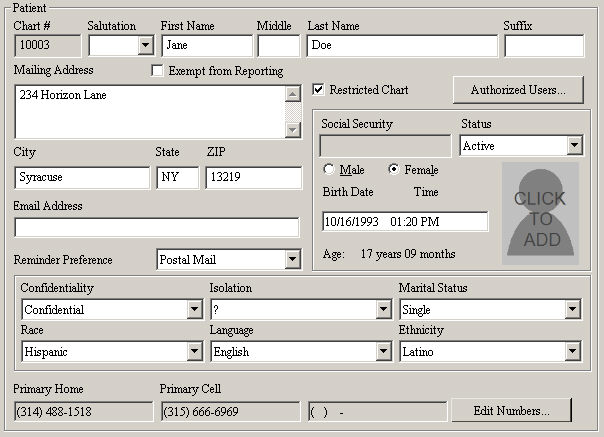Access the patient's chart, and then click the
ID tab.
Once the Patient Information is displayed, click
the Patient Photo, and then click
Remove picture.
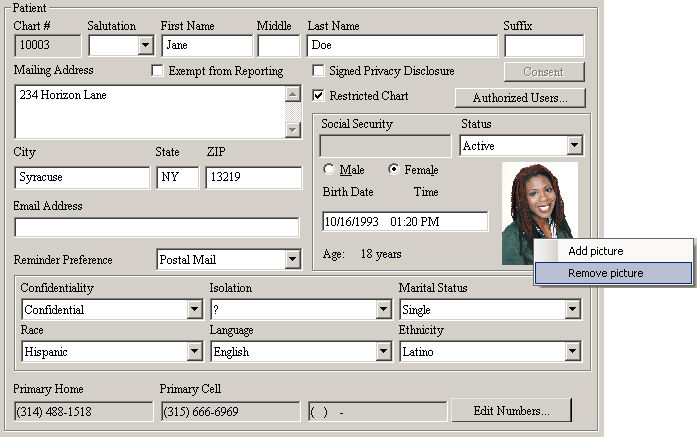
The photo will then be removed from the patient's
account. You can now add
a new photo if needed.