Click Edit >
System Tables > Codes > Race.
In the Race Table Maintenance dialog, highlight
the race code you want to edit, and then click the Edit
button.
NOTE: You only have the ability to edit user-created race codes. System
codes, those code with a Y in
the System column, cannot be edited.
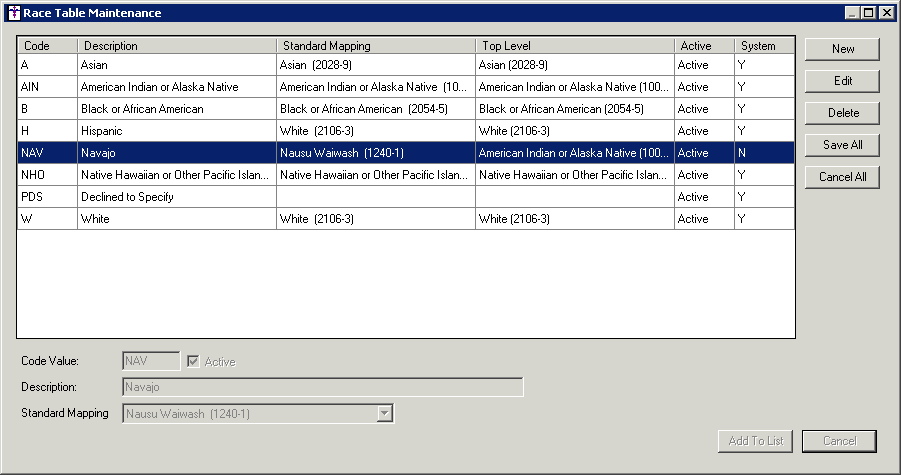
Modify the Description
for the code as needed, or uncheck the Active
box if you want to make this code inactive.
In the Standard Mapping field, select or modify
the mapping code for the race
code you are editing, if needed.
Click the Add
to List button.
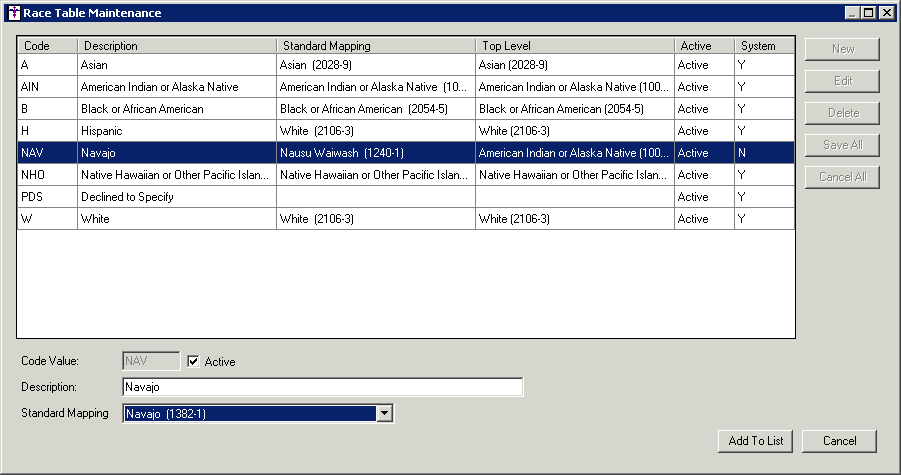
When finished, click the Save All button.