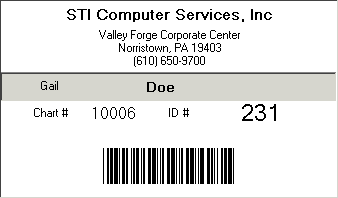
The Shot Room Kiosk will run on a dedicated computer in the waiting room with a bar code scanner attached to it. Patients will be issued an identification card with their ID numbers encoded into a bar code. When a patient arrives for their allergy shot, they will be able to check themselves into the Shot Room system with these ID cards by scanning them at the SR Kiosk workstation.
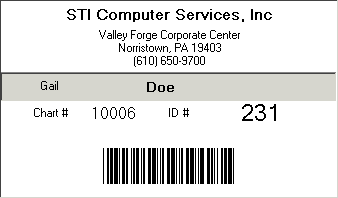
The Shot Room Kiosk was implemented in such a way that the rest of the desktop will be locked out and the Kiosk application will start up automatically. This will prevent patients from interfering with the computer while in the waiting room and ease of use.
If someone needs access to the desktop for debugging or support issues, the user can type in debug as a chart number. This will reduce the SR Kiosk application down to a manageable window, allowing access to the windows desktop.
To restore to standard-use mode, the user can type in normal as a chart number.
To exit the Shot Room Kiosk application the user can type in exit as a chart number. Exit is the default string for exiting the application, but the practice can configure their own string.