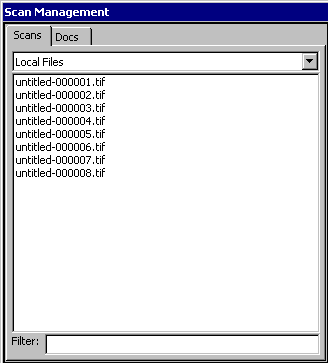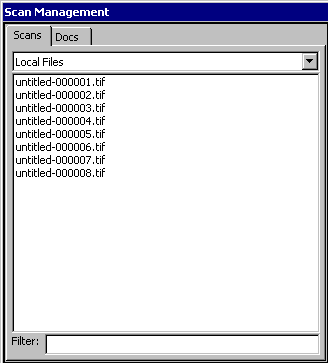
The top left frame consists of a Scans tab that displays the list of files that are associated to this tab via the folder they were loaded into. For example, upon configuration of the scanner, a location for all scans will be denoted (My Documents\My Pictures). All files listed in the scan folder will also display in the list under the scans tab on the Scan Documents dialog. ChartMaker® Clinical allows .tif, .png, .bmp, .gif, and .jpg files to be scanned.
As files are selected from any of these lists, the highlighted row will trigger the preview of this file in the middle large frame. A scroll bar is provided if the preview image is larger then the frame size. If multiple items have been selected from the file list via Control + <left mouse click> then the Preview will not be populated.