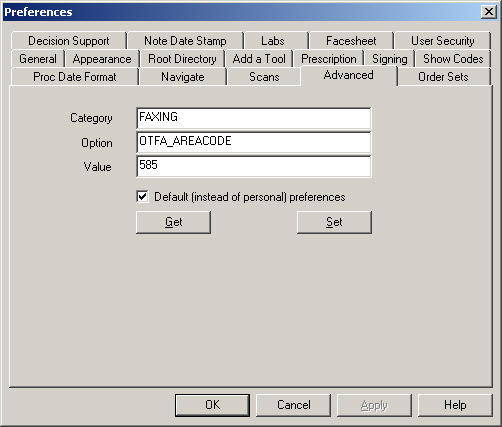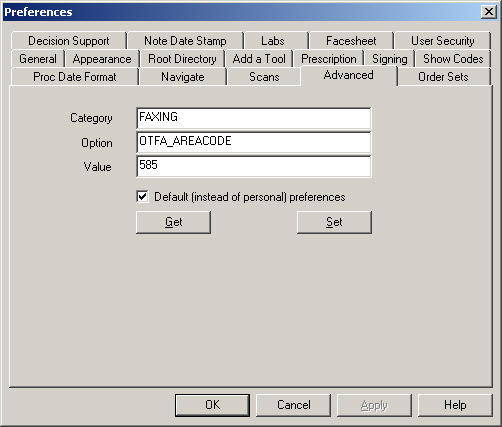Configure Open Text Faxing Preference for 7-Digit Fax Number
The Open Text Faxing Appliance preference allows you to support those
areas where a 7-digit phone number (where the 3-digit area code is excluded)
is required to place a local call within a certain area code. In the Clinical
application, and the Open Text Faxing Appliance, 10-digit phone numbers
are still required. However, when the system faxes to an area code where
the advanced preference is configured, the area code will be automatically
excluded. Use the following steps to configure the Open Text Faxing Appliance
preference.
Click Edit >
Preferences.
Click the Advanced
tab.
In the Category field, enter FAXING.
In the Option field, enter OTFA_AREACODE.
In the Value field, enter the 3-Digit
Area Code where the Open Text Faxing Appliance is located.
Check the Default
(instead of personal) preferences option.
Click the Set
button.
When finished, click the OK
button.