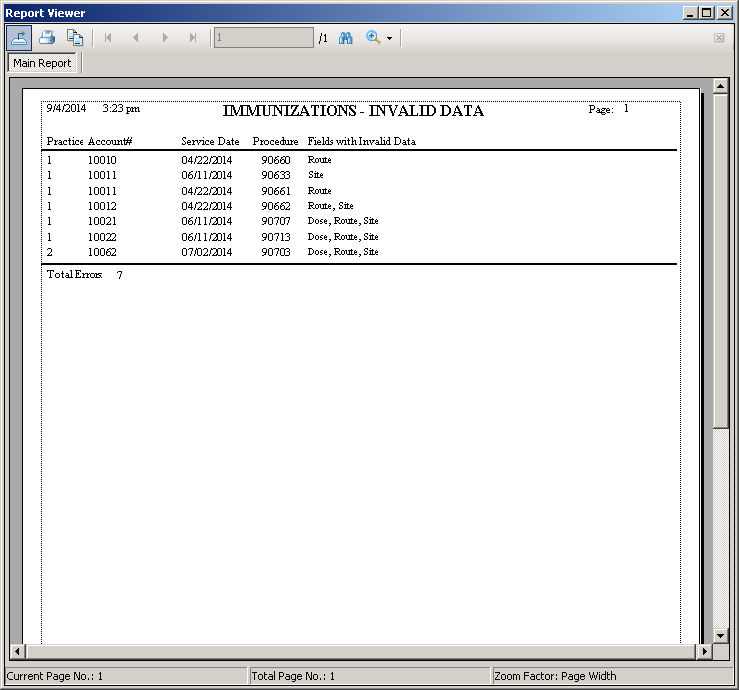In Clinical, click Chart
> Registries > Immunization > Invalid
Data Report. Or, in Practice Manager, click Administration
> Registries > Immunization > Invalid Data Report. Or,
in the Vaccine Registry (PCVaccine) module, click Tools
> Invalid Data Report.
The Report Viewer dialog, the Immunizations -
Invalid Data report will be displayed showing any errors. You have the
ability to Export Report, Print Report, or Copy
portions of the report, using the corresponding buttons at the top of
the dialog.
When finished, click the Close
(X) button.