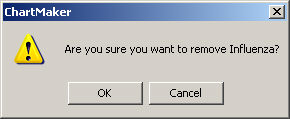Open a patient's chart.
Click the Flowsheet
tab.
Click Flow >
Set and select the Flow Sheet
you wish to remove an item from in the menu.
In the Flow Sheet highlight the Procedure
that you wish to remove.
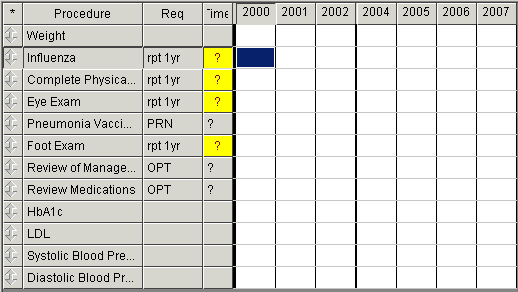
Click Flowsheet
> Remove Item.
In the confirmation dialog, click the OK
button to remove the item.