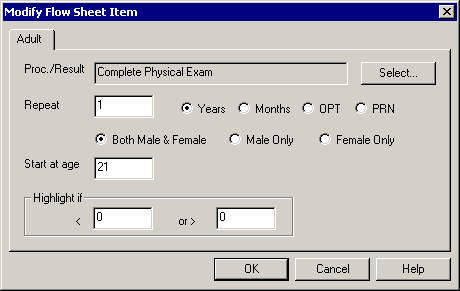Open a patient's chart.
Click the Flowsheet
tab.
Click Flow >
Set and select the Flow Sheet
you wish to modify in the menu.
In the Flow Sheet highlight the Procedure
that you wish to modify.
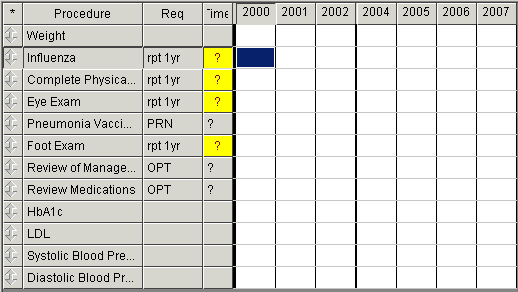
Click Flowsheet
> Modify Item and the appropriate dialog opens with the procedure
information filled in.
Modify the Repeat
time, Gender or Starting
Age, as needed, an then click
the OK button. This will change
the decision support/guideline reminder for this item.
NOTE: If you perform this procedure for a Global Flow Sheet then it
will affect the reminder for all patients. If you do this in an Individual
Flow Sheet then it will affect the reminder for just this patient.
In the Highlight if section, you have the ability to enter a result range so that if the results
for this procedure/result falls within the range it will become highlighted,
allowing you to easily view this information.
When finished, click the OK button.