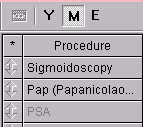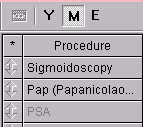
On the left side of the flow sheet are up/down arrows. If you want to have particular items grouped together, you can move items up and down the flow sheet. To do this move your cursor over the up/down arrows of the item you want to move. Hold down the left hand mouse button and drag the item either up or down the flow sheet. When you get to where you want the item placed, let go of the mouse button. The page will reset with the item where you placed it.