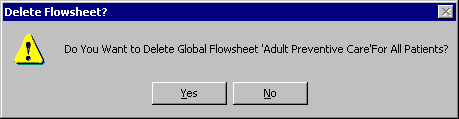Open a patient's chart.
Click the Flowsheet
tab.
Click Flow >
Set and select the Flow Sheet
you wish to delete.
Once the Flow Sheet has been selected, click Flow Sheet > Set > Delete Set.
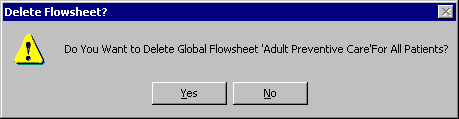
Use the following steps to delete a flow sheet.
Open a patient's chart.
Click the Flowsheet
tab.
Click Flow >
Set and select the Flow Sheet
you wish to delete.
Once the Flow Sheet has been selected, click Flow Sheet > Set > Delete Set.