Open a patient's chart.
Click the Flowsheet
tab.
Click Flow Sheet
> Set > New Set.
In the New Flow Sheet Set enter the Name
of the flow sheet you are creating.
Click the Global
radio button if you want the new flow sheet to be for all patients, or
click the Individual radio button if you want the new flow sheet to be
for the current patient only.
Check the Clone
current set if you would like to copy the current flow sheet that
is selected. After the flow sheet is cloned you can add, modify, and remove
items as needed.
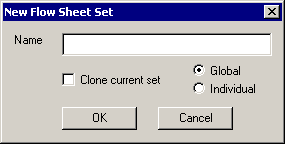
When finished, click the OK button.